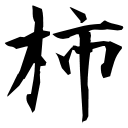はじめに
Persimmon.Dried の概要、ダウンロードや使い方について。
Persimmon.Dried の入手
以下のコマンドを実行しましょう。
1:
|
|
はじめの一歩
fsx ファイルを開き、次のように始めます。
1: 2: 3: 4: 5: |
|
Prop.forAll 関数、 Arbitrary インスタンス、関数を使って性質を書けます。
1: 2: 3: |
|
性質の確認
F# インタラクティブ上にこの定義をロードして、起動してみましょう。
1:
|
|
1:
|
|
|
性質が失敗したとき、 Persimmon.Dried は判例を表示します。 例えば,
1: 2: 3: |
|
を定義し、性質を確認してみましょう。
1:
|
|
|
Persimmon.Console を使って性質を確認する
プロジェクトを作成し、property コンピュテーション式を使ってテストを書きます。
1: 2: 3: 4: 5: |
|
以下のコマンドを実行しましょう。
1: 2: |
|
val ( reverse and reverse is original ) : obj
Full name: GettingStarted.( reverse and reverse is original )
Full name: GettingStarted.( reverse and reverse is original )
type 'T list = List<'T>
Full name: Microsoft.FSharp.Collections.list<_>
Full name: Microsoft.FSharp.Collections.list<_>
Multiple items
val int : value:'T -> int (requires member op_Explicit)
Full name: Microsoft.FSharp.Core.Operators.int
--------------------
type int = int32
Full name: Microsoft.FSharp.Core.int
--------------------
type int<'Measure> = int
Full name: Microsoft.FSharp.Core.int<_>
val int : value:'T -> int (requires member op_Explicit)
Full name: Microsoft.FSharp.Core.Operators.int
--------------------
type int = int32
Full name: Microsoft.FSharp.Core.int
--------------------
type int<'Measure> = int
Full name: Microsoft.FSharp.Core.int<_>
Multiple items
module List
from Microsoft.FSharp.Collections
--------------------
module List
from Microsoft.FSharp.Collections
--------------------
val prms : obj
Full name: GettingStarted.prms
Full name: GettingStarted.prms
val ( failure example ) : obj
Full name: GettingStarted.( failure example )
Full name: GettingStarted.( failure example )
val ( binding example ) : obj
Full name: GettingStarted.( binding example )
Full name: GettingStarted.( binding example )